Writer document is the word processing tool and it is one of the Document Manager Pro series.It has the same word-processing function with Microsoft Word.
Writer document can be used to create or modify documents such as reports ,flyers,even books.This kind of software is widely used around the world.Writer document has the basic commands :new ,open,close,save,save as,print,cut,copy,paste and help.
Let’s get started
Download Document Manager Pro and click writer document to create a file.The default file name is untitled 1(untitled 2,untitled 3,etc) before you rename it.And there is a Document Manager Pro icon on the left top of the toolbar.On the right top of the file there are three buttons:Minimize button,Maximize button and close button.
Another situation
When you have already created a document file in your disk and want to open it with Document Manager Pro ,please find the doc.file first and right click ,select open with Document Manager Pro.
Save and select the format you like
If you click save directly,the file will be saved as odt. format by default .Please choose the specific format you need in the Save as type list.There are various formats for you to choose such as doc,docx etc. Finally, when you click “save” ,there will be bullet frame.Please choose “Use word 2007-365 format” to save the file because it will confirm the file stability .
How to be exported as PDF?
This function is quite easy and completely free. Find “export as” in the file menu ,you can export the word as pdf directly .
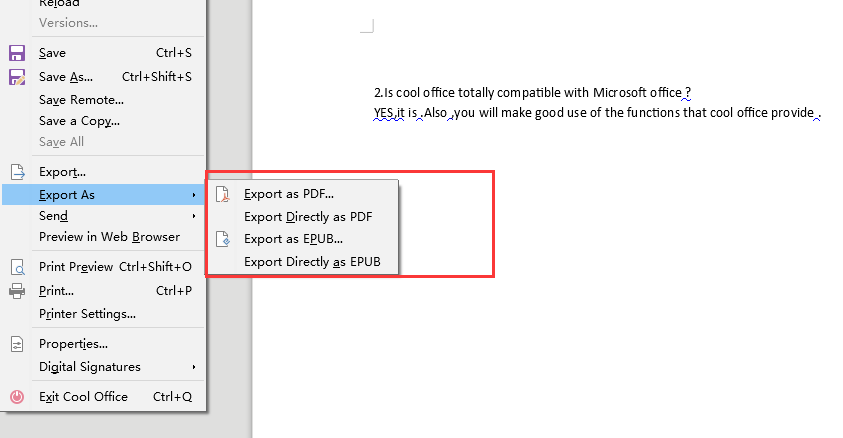
Mark the keywords
We usually mark and highlight the words to grab the readers’ attention .”Find “Highlight color” in the toolbar and select the appropriate color to emphasize the keywords .
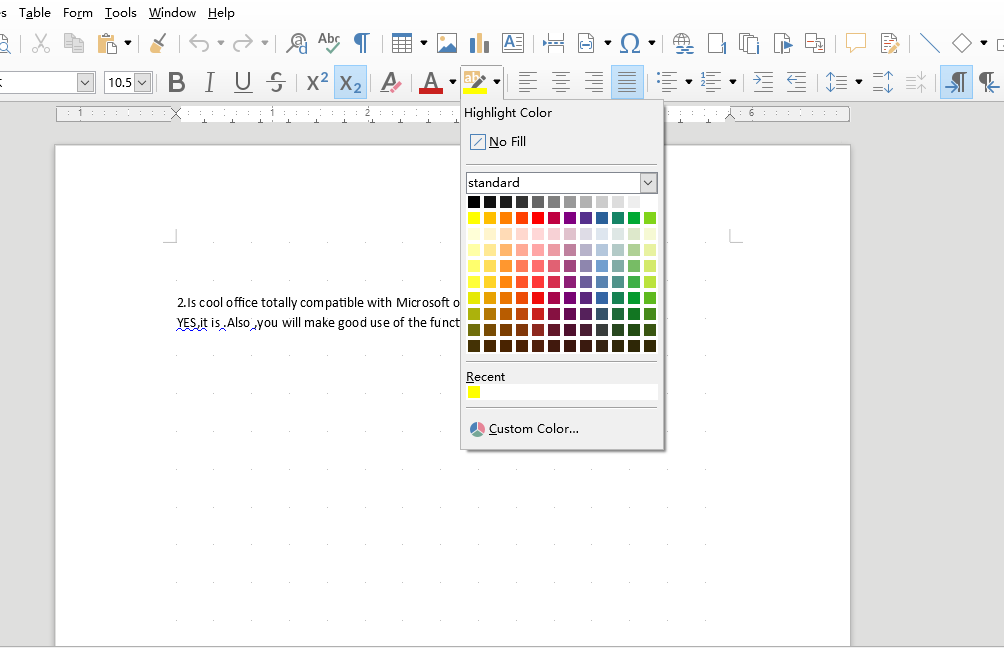
How to insert hyperlink?
Step1.Please select the hyperlink in the insert menu .Select the words you want to add hyperlink.
Step2.Copy the link you choose and select “OK”
Format your document is vital
It is important to format your document.You can choose any font in the format list and specify any size in the character list .Usually we use Times New Roman or Calibri. Click the bold button on the text menu and click again to cancel.The Italic button and the underline button an be operated the same way.
Check spelling effectively
Check carefully to prevent the spelling and syntax mistakes .It is a hard work.But don’t worry about it.Writer document provides a checker to do this dull,time-consuming work.Click the tool menu to select spelling or click F7.The dialog box popped up immediately with words-continue checking at beginning of document ? Select YES.The wrong words will be marked with red font color and the standard font color represents corrected mistakes .
Change your file to be a book
You can insert page number to make the file in perfect order. Click the insert menu and select the page number option .Set a right format.And you can click the file menu and select the print option make a hard copy. Remember ,all changes should be saved before you close the document.
If you have other questions please send email to miranda_brook[at]hotmail.com
