How to download Document Editor Pro for Windows?
Visit Microsoft Store directly to download this software.


Is Document Editor Pro a free software?
Saving document will cost you some fees, other functions are free. At the same time you will get better service after paying for that.
How to create a to do list quickly by using Document Editor Pro?
Click “FILE” then you can find “New” on the top,and click “New” ,find the to do list template and select it. You can write the content and plan accordingly.
How to open the files I have already saved in my computer?
Please click “FILE” first and choose “Open” option ,select the file you want to open and double click it.
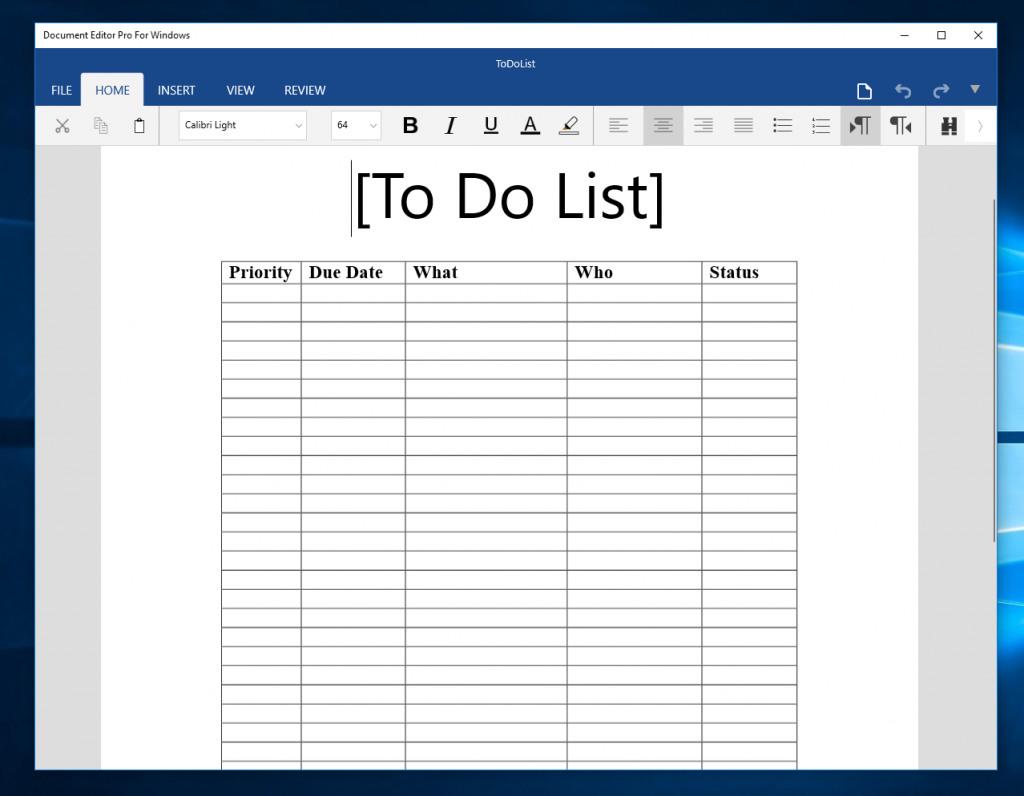
Can I print my document by using Document Editor Pro?
Sure. You can find “Print” option on the “FILE” menu.Click it you will know how to print the document.
Why I can’t open my files by using Document Editor Pro?
Please check the the document first to make sure it is fine. If there is no problem with the document, restart it. Finally ,if the issue can’t be solved ,Please feel free to contact us by sending e-mail to miranda_brook[at]hotmail.com .
How to write a letter quickly by using Document Editor Pro?
Choosing “New” after clicking “FILE” ,find the letter template.You can see it is a letter template for you .You just need to write the content to finish the letter ,which will save you a lot of valuable time.
How to display the text in a bold font?
After opening the document, Click “HOME” and you can see several character editing options. Finally, select the words and click letter “B” you’ll see the words are in a bold font.
How to mark the words with different color?
Select “HOME” option and fins “A” icon and click it to set up the color you want. There are all kinds of color hue for you to choose
Can I underline the words when I am taking notes?
YES. Also in the HOME interface ,please find “U” icon .Select the words first then click this option to underline the words. This function is very useful and convenient for students and business staff to take note while attending a lecture or meeting.
How to insert tables or picture in my document?
After opening the document,please click INSERT ,you can select table or picture if you want to insert them into your document.
How to insert Hyperlink?
Also in the insert page, first of all ,please select the words you want to add hyperlink then click Hyperlink option or press CTRL +K .
We hope every user benefits from Document Editor Pro for Windows.
