Zip Extractor Pro
Zip Extractor pro is a file archiver with a high compression ratio. Can you imagine the day without an appropriate Zip software when you are busy doing huge load of work?
Maybe you are helpless and cannot find anyone to turn to. Well, at this time, Zip Extractor pro can give you a hand. You can easily compress and decompress files with Zip Extractor Pro.
Features for Zip Extractor Pro
There are several menus in Zip Extractor Pro. All of them have their individual features and tasks. The interface of Zip Extractor is concise. There are Add, Delete, Info, Rate, Help menus on the top. You can see a row bellow the top menus named “Name”. And there are three buttons under it: computer, documents, and network. Click computer or documents to select files when you need compress files.
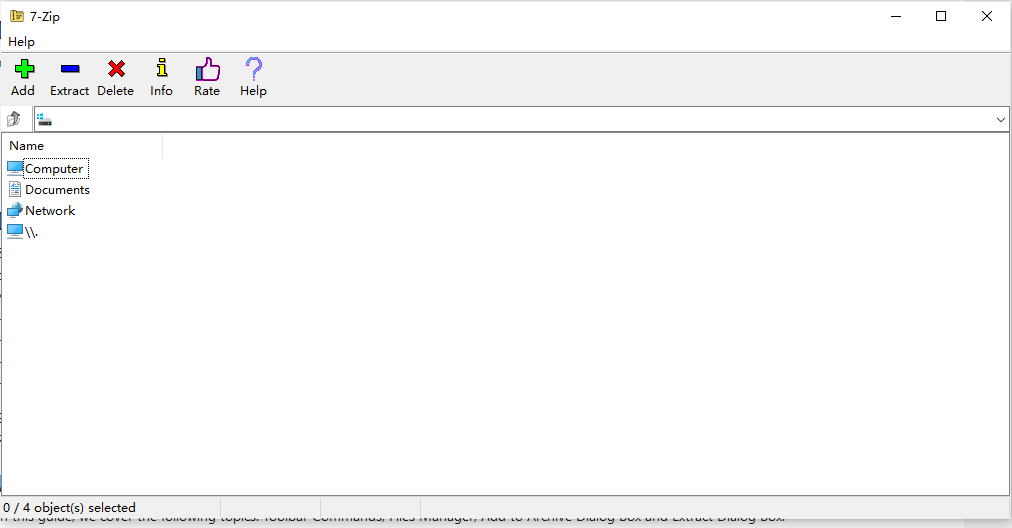
Compress Files Easily
After finding the specific file, left click and select “add” button. You can set up the archive information including archive format, dictionary size, update mode, etc. When you confirm all the constriction information, press OK and the file can be compressed.
Browse and view file information
It is convenient and simple. You just need to left click the file and select Info Menu then you can view the details about the file, involving Normal, Share, Safety, previous version, and customize.
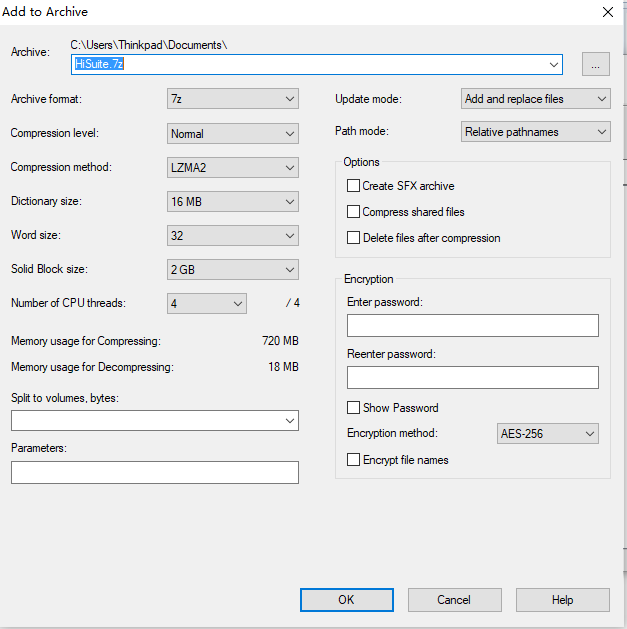
Compression Principle
The information processed by the computer is expressed in the form of binary system, so the compression software is to mark the same alphabetic string in the binary information with special characters to achieve the optimal effect of compression. To help you understand file compression easily, please imagine a picture of blue sky and white clouds in your mind. For thousands of monotonously repeating blue pixels, instead of defining “blue” one by one, which is better to tell the computer: “From this position, store 1117 blue? The “image point” is simple and can save storage spaces. This is a simple example of image compression. In fact, all computer files are stored in the form of “1” and “0” in the final analysis, just like blue dots. As long as insert reasonable mathematical formulas, the file volume can be completely compressed to “data losslessness” effect. In general, compression can be divided into lossy and lossless compression. If the loss of individual data does not cause much influence, it will be good to ignore them at this time. However, lossy compression is widely used in animation, sound and image files. The MPEG, MP3 and JPG are the typical lossy compression formats.
Many people are amazed by the remarkable compression technology. A file can be compressed to half of its size. How can it be restored losslessly?
The compression techniques used in the early times were all based on statistical models, and until the early 1980s, the new techniques based on dictionary compression had been gradually promoted.
As we all know, in the Zip software market, WINRAR and 7-ZIP are also popular and obtain positive feedback from clients. Meanwhile, the zip extractor pro has the same features as 7-zip. All the users can download and use it freely in the Microsoft Store. We are trying our best to meet users’ requirements.
